Digital Showroom & Livestream Changelog
Stay up to date with the latest features and improvements in Digital Showroom and Livestream Events.
Feb 12,2026
Share Functionality
-
Added a Share button for Digital Showroom experiences.
-
Share functionality is now available at the player level for easier distribution.
Feb 6,2026
-
Hide Inappropriate Chat Messages
Moderators can now choose to completely hide inappropriate chat messages when moderation is triggered instead of displaying them with censored content.
- Hide Cents in Product Prices
You can now remove cents from product prices (if the price ends in .00) on product cards. - Idle Restreams on Embeds
You can now configure embeds to display idle restreams, helping reduce delays when restreams load.
January 30,2026
-
Chat on Trailer Videos - Users can now chat while a trailer is live on LS.
- Repeated Moderator Message for Livestream Copilot
You can now set up a recurring moderator message for livestream chats. This message will automatically appear every 10 minutes, helping reinforce guidelines or important info during the stream. - Email Autofill for Giveaway & Trivia Entries
If a user has previously entered their email during a livestream interaction ,the email field will now be automatically pre-filled for future giveaway or trivia entries.
December 16,2025
- Change Banner Background color
Users can customize the banner background color by updating the CSS variable in the embed code.
- Product Integration - XML Import can remove inactive products
Users can toggle to delete products from FW library that are not found in the XML feed import - XML Frequency Increased
More options for users to autosync their product library with the XML feed.
December 12,2025
- Variant Images Beyond Color for Products
You can now add images for any product variant—such as size, quantity, bundles, or custom variants—so customers can see exactly what they’re selecting.
December 9,2025
Set Deals by SKU
You can now create deals for individual product variants (SKUs), not just the full product (SPU). This gives you more flexibility and control.
December 3, 2025
Trim end points for Replay
End points can now be set for livestream replays . Timestamps will automatically update so end users do not know it was trimmed .
Helpcenter : Link
November 19,2025
Channel setting for Auto Transcribe
Enables subtitles for CameraApp, External, and V2L livestreams and replays. When a channel has auto-gen subtitles turned on, real-time transcriptions will now appear directly on the player fully synced with the live audio for a smoother more accessible viewing experience.
Upload Leads for “Remind Me” Trailers
Users can now upload a CSV file with emails or phone numbers to enroll users in trailer reminders making it easier to reach your audience!
Helpcenter : Link
November 10,2025
External Source Livestream Subtitles
- You can now enable live transcription for your livestream events. Go to your Livestream (LS) event settings and select Live Transcription.
-
Benefit: Automatically generate and display subtitles during your livestream, improving accessibility and viewer engagement.
October 28,2025
Distinguish Live vs Re-stream Comments in Assistant Mode
Filter past comments from restreams and focus on live audience engagement. Live comments on a restream have an indicator.
Help center : Link
October 24, 2025
Analytics for AI Copilot
Provides insights into customer engagement and AI Copilot interactions after livestream events.
Help center : Link
October 21,2025
Add AI Co-Pilot Disclaimer
Users can configure a disclaimer for their livestreams to indicate that AI will be responding to users
Help center : Link
Enable Thumbnail Selection From Livestream (Not Just Trailer)
You can now choose thumbnails directly from your livestream recordings — not just from the trailer clip.
Help center : Link
October 16,2025
Question filter to assistant mode
The Question Filter in Assistant Mode helps moderators manage audience interactions more efficiently during livestreams. It allows moderators to focus specifically on viewer questions, ensuring that important inquiries receive prompt responses
Help center : Link
September 4,2025
Gridlines / New Design Updates to Camera App
Enables hosts to align livestream content by showing the display positions of the header, product card, and chat input on the player side. This helps prevent important elements from being blocked during the stream.
Help center : Link
August 19,2025
SMS/Email Reminder for a Livestream
You can now customize SMS and Email reminders for livestreams making it easier to align notifications with your brand identity.
Help center : Link
June 12,2025
Channel-Level Block Words for Livestreams
You can now enhance your management of livestream content by incorporating blocklist words at the channel level. This new feature ensures that inappropriate or unwanted terms are filtered out across all livestream events on your channel—eliminating the need to manually enter them for each individual event.
Help center : Link
May 29,2025
Ability to quick-sort and filter products in Assistant Mode
This improvement makes it easier and faster to manage product listings during livestream sessions.
Help center : Link
April 29,2025
Smart Restream scheduler
Smart Restream Scheduler is an enhancement for Digital Showroom that simplifies the process of scheduling restreams of your existing video content. You can automate restreaming, select multiple original livestreams, set time slots, and configure AI Copilot options for improved audience engagement.
Help center : Link
April 25,2025
Use short video as Livestream Trailer
You can now easily use a short video as a trailer to promote your upcoming livestream.
April 24,2025
Show Like count on Livestream player
When user enables “Show like count” in CMS for a livestream, the player should show a total count of likes that livestream has received, and update in realtime.

March 25,2025
LS Classic & Modern Player Styles Update
What’s Changing?
- Classic will retain stackable product cards & the 3-dot top menu bar (instead of modern’s avatar view) but will now inherit all modern components—interactions, icons, and chat
- Modern will still have the swipeable product cards
- Help center - Link
February 11, 2025
Trivia Giveaway (Beta)
Introducing an interactive Trivia Giveaway feature for livestreams! Engage your audience with fun and rewarding trivia.
Help center: Link
Pre-pin Products with V2L (Beta)
Now, you can pre-pin products to your pre-recorded video stream before your showroom goes live.
Help center : Link
Links Interaction (Beta)
Make key resources easily accessible during a livestream without constantly sharing them in the chat.
Help center : Link
January 7, 2025
Assisted AI Copilot is Live!
Moderators now receive suggested replies to review and approve before sending, enhancing engagement efficiency.
Dec 12,2024
Livestream Multi Pin
Encourage engagement and drive purchases by pinning products during your showroom event. Pinned products remain visible to your viewers, helping them discover and shop featured items easily. You can also pin interactions- like giveaways, links, polls or question cards alongside your products to boost participation and interest.
One common use case is to keep a giveaway pinned throughout the event while pinning and unpinning various products as you showcase them.
Helpcenter : Link
October 29, 2024
Schedule Archive
This allows for the ability to "archive" a showroom, which means it will no longer appear in embeds. Typically, this feature will be used for seasonal or branded campaigns where showrooms will have a designated end date. Once archived, the showroom will be placed into a new folder for archived videos on the CMS.

Help center : Links
October 24, 2024
New Livestream Event Setup Design
This new design makes it effortless for users to schedule and re-stream events while also enhancing the overall user experience.
Help Center: New Livestream Event Setup
Schedule Re-stream
Effortlessly re-stream your events by scheduling from your existing livestreams and customizing details.
Help Center: Link
September 1, 2024
Ability to Reply to Messages as a Moderator After LS Event is Over
After a livestream and/or showroom is over, the moderator now has the ability to reply and add details to messages so users that view these videos later will have all necessary information.
July 30, 2024
AI Copilot
Leverage an intelligent showroom co-host, able to respond to customers like a human host would!
June 16, 2024
Video to Live
Support for long-form video uploads into a livestream, enabling seamless streaming on-site!
Help center resource - How to Stream a Prerecorded Video
June 11, 2024
Deal/Discount Support
Digital showrooms now offer the ability to add coupon codes by product.
May 31, 2024
SMS Reminder for Showrooms/Livestreams
When setting up a digital showroom or livestream event, viewers can now opt to receive reminders via text.
Help center : Link
Download Chat History
You can now download chat history from viewers after a Livestream/Digital Showroom! Just navigate into Assistant Mode and click the download option to collect the CSV file.

April 29, 2024
Search Through Chat
Easily search through messages in a Livestream/Digital Showroom via Assistant Mode. The assistant can then reply publicly or privately, pin, delete, or block users. See link for more instructions.
April 12, 2024
Message Rate Limiting for Chat in Assistant Mode
Now have the option to limit visitor chat frequency in a livestream/showroom event to reduce spam messages, improving the shopper experience! See link.
Auto-Display the Newest Livestream/Showroom in a Playlist
The newest livestream/showroom will now automatically appear first in a playlist.
March 27, 2024
Horizontal Support
Allow users to leverage external streaming software to present a horizontal view within our player. Users can upload a horizontal trailer, poster, and floating player for display.
Note: External streaming software only.
1080p Video Support
Support for higher quality 1080p for livestreams and showrooms!
Note: External media only currently.
January 23, 2024
Recurring Showroom
Allows users to schedule showrooms (either live, latest replay, or a specific replay) on a recurring basis, similar to Google Calendar events.
January 11, 2024
Custom Username Options
Now offer the option to configure usernames when a visitor does not create one.
Steps:
-
From the Business Portal, navigate to Settings in the Video section.
-
Click Edit, then choose an option from "Username Format" and Save.
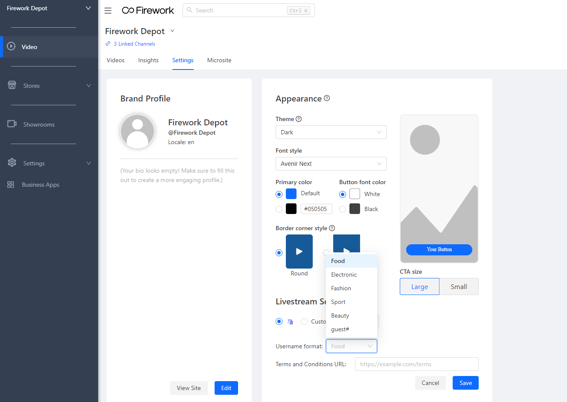
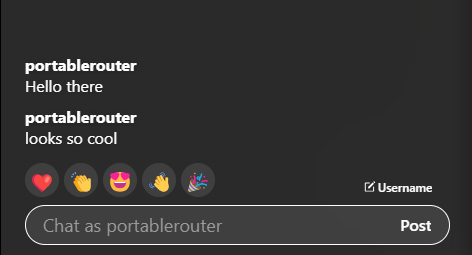
See an example on the right using "Electronic" as the option.