Product Highlights
How to capture product highlights within a Livestream Replay for viewers to click back to.
Consumers can now more easily access featured product highlights in a Livestream Replay by clicking the associated "Highlight" button. This will take them right to that moment to learn more about the product for purchase.
How does it work?
Pin a Product:
This will leverage the existing pinning functionality in the Livestream.
- Simply pin a product as you conduct your Livestream Event
For guidance on how to use Assistant Mode to Pin Products, see here, or to Multi-Pin Products, see here.
-
- For any pin longer than 10 seconds, this will become a “Product Highlight” in the Replay and display the timestamp in the product image for when it was pinned.
Tip: A Product Highlight is created from your first product pin. So ensure the proper lineup of items is set for the Livestream host to display.
At this time, you cannot remove, edit, or trim a product moment.
How to View and Engage with Product Highlights:
- As a viewer, click the Product Catalog icon in the bottom right corner of the Livestream to view all products.
- Click the Highlight button to go directly to that exact moment in the Replay where the product was first pinned.
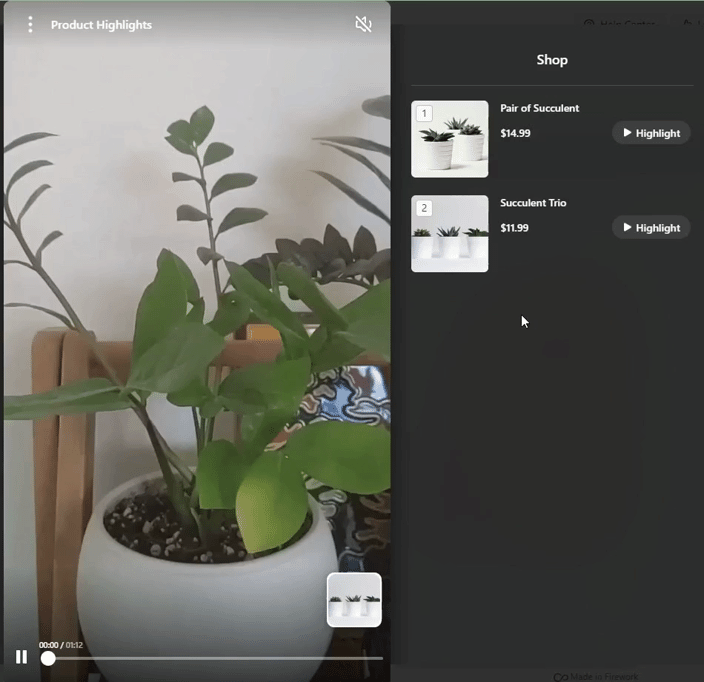
- You can view and edit product highlights by clicking "Products" at the top of the page next to "Library".
- There you can see what corresponding product has a product highlight occurring.
Still need assistance with Setup for a Livestream Event or Preparing your Livestream Event?
Product Highlights will only appear in a Replay, not during a Livestream or Short Video.