One-to-One Virtual Shopping - General FAQ
To help address technical questions, please review the following. We will update this over time as well
Updated 10.13.23
One-to-One Workspace Questions:
How should I properly end a call?
- As an SA, when ready to end the call thank the visitor and select the “End call” icon.
- Before checkout - We advise that before a visitor is set to purchase, to ensure the call is closed beforehand, as this will end once the visitor is in the checkout page.
As an SA, how do I sort this list?
- Not an option currently, this will be automatically sorted based on those that have stayed on the longest (appearing at the top down) and those messaging or requesting a call appearing at the top.
How do I get the customer name?
- Not currently collecting their name. We ask that you have the visitor give you their name over the call or text chat to address them.
Are we able to filter visitors based on who is checking out or has items in the cart?
- Not currently. Can use co-browsing feature to see their site.
Are there ways to assign different visitors to different Sales Agents for initiating a One-to-One Virtual Shopping?
-
Not currently but looking into it.
Any label in the One-to-One Workspace to show that a customer is a “recurring customer?”
- Each guest has a unique ID. Also have an emoji indicator to each visitor.
Sales Agent (SA) Qs:
As an SA, how do I determine who to talk with first?
- We recommend focusing on prioritization of those customers by different factors like:
- Who is requesting a call
- Who is spending the most time on site
- Who has visited the most pages
- Who is the most returning visitor
From the above view, factor out the callers that are active, inactive, or requesting a chat:
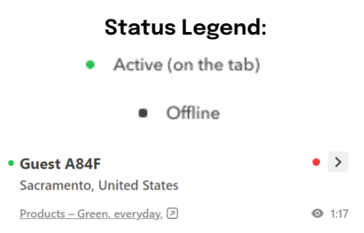 Visitor sent a chat = red dot
Visitor sent a chat = red dot
If a visitor is on an active call, they will be removed from the list.
As an SA, what should I look for?
- Upon clicking into a viewer, we recommend viewing their current browsing history to see if there is a pattern to the items they are looking up (certain item category, size, color, collection, etc)
- Also see how long they spent on your site. Longer times could indicate higher interest vs. a quick view.
- Also can see their view via co-browsing to get a sense of what they are looking at.
How do I reach out to a customer that has not clicked on the 1:1 Video Chat?
- Can send a proactive message via the chat. Also have the option to “Start call” to initiate the conversation (note their camera is off but they will see your camera. Audio is enabled once they enter the call).
Can they see if I am co-browsing on their screen?
- No they cannot. This will not affect their experience on your website.
As an SA, how do I login to show I am available?
- From the business portal, login and click into the 1:1 Video Chat Channel. Toggle to ON, for chat visibility. As you stay on this page, this will show to customers browsing your website.
- If you need to log off then simply toggle OFF the availability. This will also hide the One-to-One Virtual Shopping option.
As an SA, can I see other browsing history?
- No, we only show the browsing history from the website the One-to-One Virtual Shopping is embedded on.
Can the SA view any other tabs or windows open?
- No, they can only view the website page where the One-to-One Virtual Shopping is displayed.
What happens if the visitor navigates to a different tab?
- Call will continue so long as the 1:1 Chat tab is still open. If the visitor closes this tab then after 10 seconds the call will be disconnected and end.
How do I pick up for someone requesting a call?
- Click on Answer call from an incoming call.
What if I want the user to enable their camera?
- If you’d like the user to enable their camera, then simply ask them to click the camera icon.
As a SA, do I have the option to turn off someone’s camera or mute their audio?
- Not currently. You can suggest they do so.
As an SA, can I view my own camera to see myself?
- Visible via the Live Preview of the visitor’s screen.
Do we view Visitor checkout information?
- Note, our One-to-One Virtual Shopping widget does not travel to their checkout details page (meaning we will not see their card, shipping, and personal information to complete a purchase).
- We advise that before a visitor is set to purchase, to ensure the call is closed before continuing to avoid disruption.