- Help Center
- Business Portal 101
- Player Embed Guidance and Sharing
Leveraging Metafields in Shopify
Learn how to utilize Metafields to auto-populate videos based on SKU.
- First, go into your Shopify, then click in the settings.
- Click into Custom Data, then select Product.
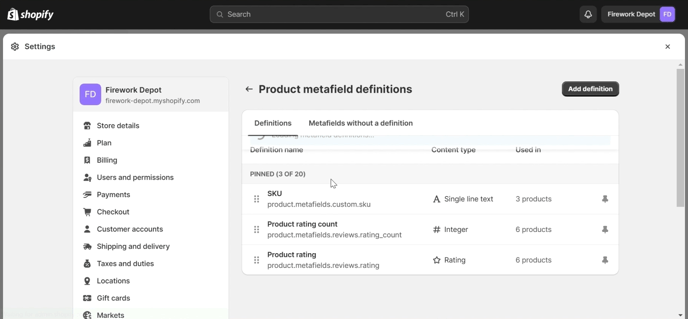
- Add a Definition and enter in the following and then save:
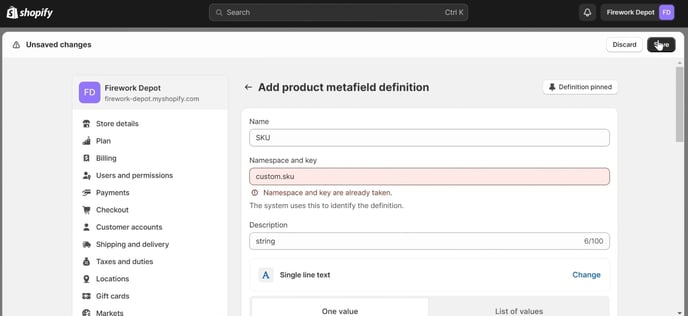
- SKU
- custom.sku for description
- Type Single line text
- Select a Product in Shopify, then enter in a value for the new Metafield SKU at the bottom (In this case you may enter in your SKU #) .
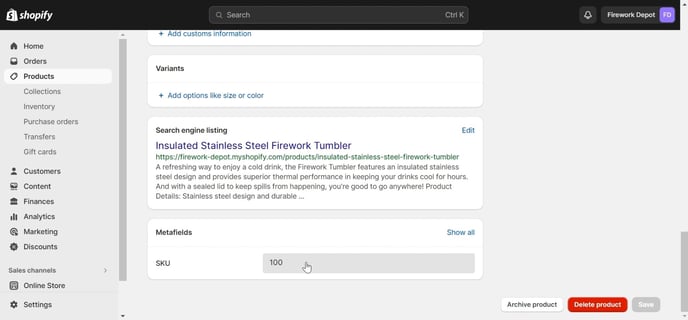
- Navigate back to your Firework Business portal, find a video to add this SKU, edit the Hashtag to enter in the SKU #, then Save.
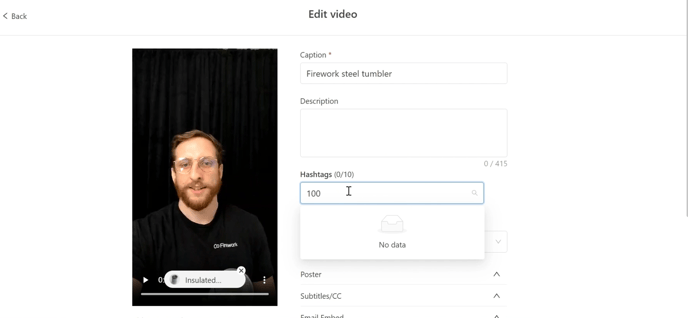
- In your Shopify website editor, add the Firework Embed App to one of your pages. Edit the Hashtag and select dynamic source as the new Metafield you created, SKU.
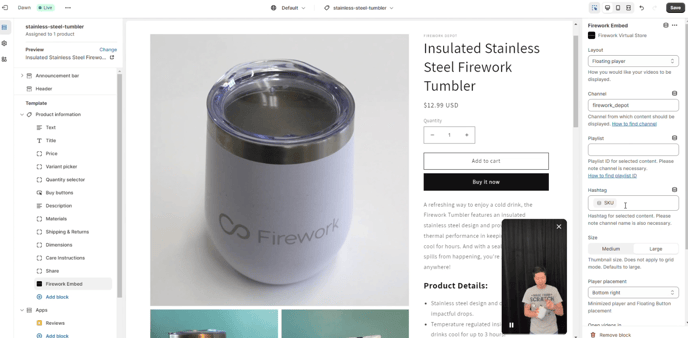
- This will now auto populate with videos assigned to this SKU # and will apply across the template.
Ensure you are utilizing the same template across multiple product pages to fully leverage this embed option to dynamically switch videos based on product.
