Block a Visitor in One-to-One Virtual Shopping
If you come across a user who is harassing or spamming you, you can choose to block them. Blocking a user will remove them from your list, allowing you to concentrate on other customers without any disturbance.
- First, search for the Guest to block. Click into their visitor details. From here, click on the three dots to then display “Block User”:
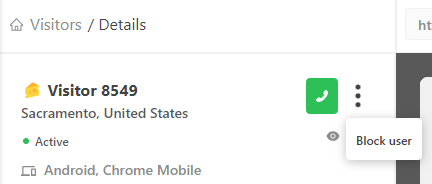
- Selecting “Block user” will then remove the visitor from the list view and show a blocked symbol in the visitor details. This visitor will still be able to interact with the One-to-One widget but the agent will not be alerted. The block last until the visitor is unblocked.
- You can still click and interact with the visitor as needed.
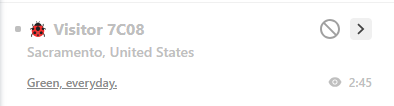

- You can still click and interact with the visitor as needed.
3. If you accidentally blocked a visitor or need to unblock a visitor, then click back on the three dots and select "unblock visitor".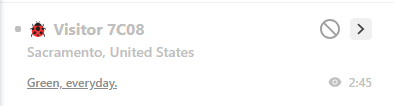
Note: The visitor that is blocked does not see they are "blocked". The block will stay active until you decide to remove the restriction and unblock the visitor.