Streaming and Encoding Settings
Configure bitrate, FPS, and keyframe interval settings to maximize the quality of your livestream events.
The stream's resolution largely determines its bitrate and frame rate (frames-per-second, or FPS). Use the following guidelines:
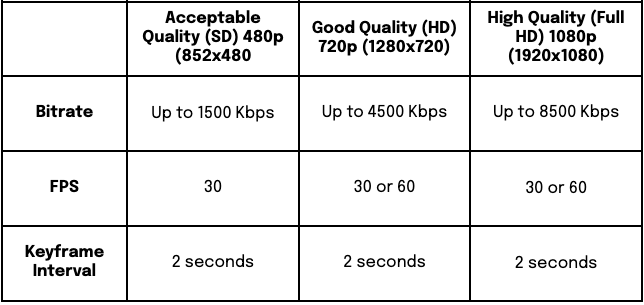
Bitrate, FPS, and resolution are interrelated. The optimal values depend on circumstances and can be complicated to determine. Our best guidance is to start with the values above and experiment, if desired. The goal is clear and smooth motion of video components during streaming and good resolution within the available bandwidth. Increasing frame rate and/or resolution increases overall video quality, but this is limited by bandwidth.
We support frame rates up to 60 FPS. The higher the frame rate, the better the quality -- as long as there is adequate bitrate bandwidth. Depending on the application, a low frame rate can be fine, such as for a security camera.