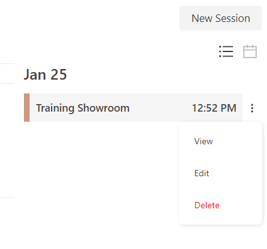Learn to set up future showrooms to air replays or air live without additional setup.
Schedule a New Session
- In your showroom details page, navigate down to the Schedule calendar.
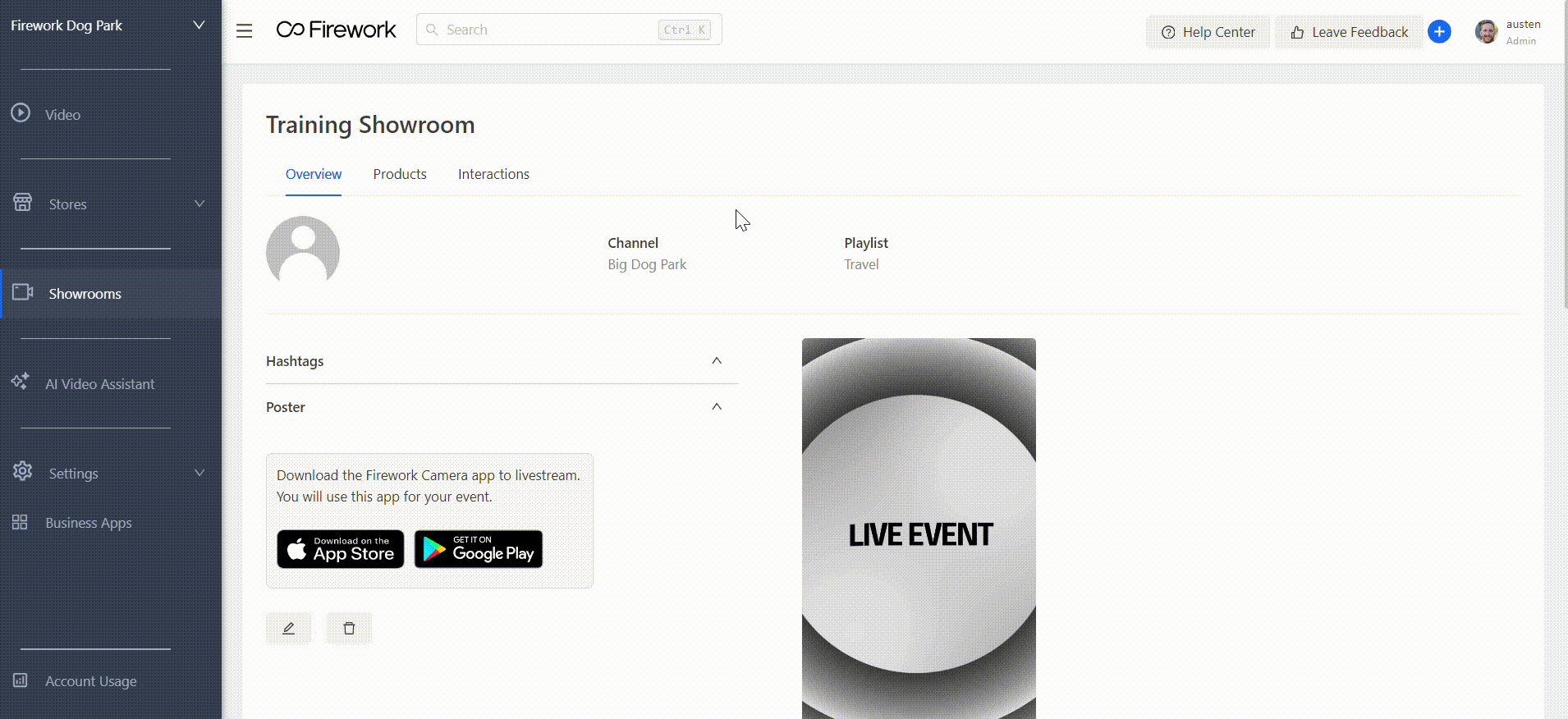
- Click on New Session. In this view you can configure different settings:
- Set the Session Title that will appear on each Showroom.
- Set a Start and End date for recurring Showrooms.
- Enter in the Time this Showroom will be available to watch.
- Set the Timezone this will display in.
- Set the amount of times this repeats whether daily, weekly, or every weekday.
- Select the Video Source that will display in this Showroom whether this is Live only, uses the latest livestream completed to display the replay, or select from a specific livestream replay to air in the Showroom.
- Repost comments will give you the option to choose from showing previous comments in a replay or only showing the live comments during the Showroom.
- Then select Schedule to finish.
- You will see the list of recurring Showrooms displayed in the right of the calendar.
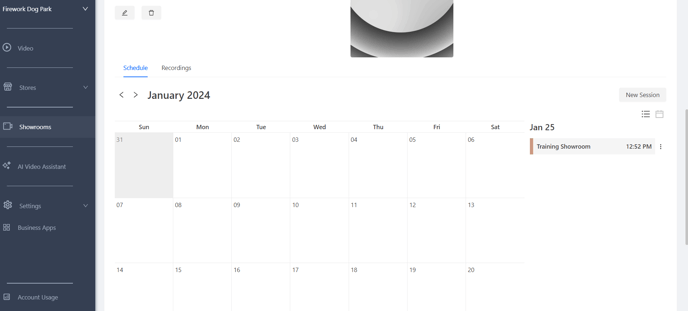
- If you ever need to edit the details or delete a recurring showroom, then select the three dots to do so.