Add a QR Code to Your Firework Video
Convert foot-traffic into online traffic by adding a QR code to your livestream replay or short video. Customers can scan the code to view on their mobile device while they shop.
Add a QR Code to a Video
- In the video (web or mobile), click the three dots in the upper-left corner of the player.

- Choose Toggle QR Code.
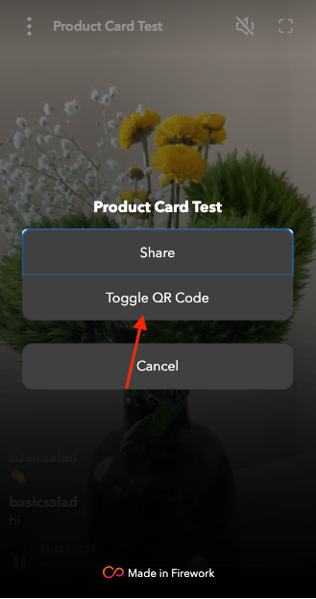
- The QR code will now show in a banner at the top of the video.

Printing a QR Code for In-Store Use
- Click the three dots in the upper-left corner of the video, and then click Share.
- Click Copy Link.
- Check the box next to "Start at" and type the time to generate a link from a specific moment in the video.
- Search online for a code generator, and paste the copied link to generate the QR code.
- Note: You can find free code generator options on the web.
- Download and print the QR code.