Change Your Chat Username and Moderator name in a Livestream
Allow your customers to swap the system generated username with their own custom name.
From a mobile device or desktop computer, join the livestream event.
- Click Join Conversation.
- Enter your new Username, and then click Save.
- The new username will appear in the chat field.

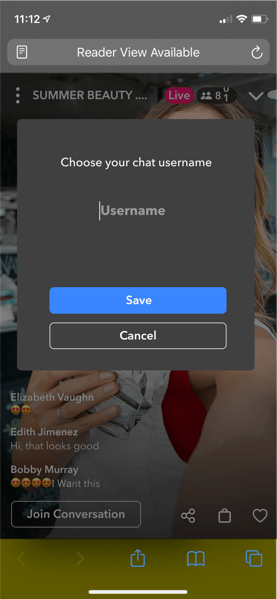
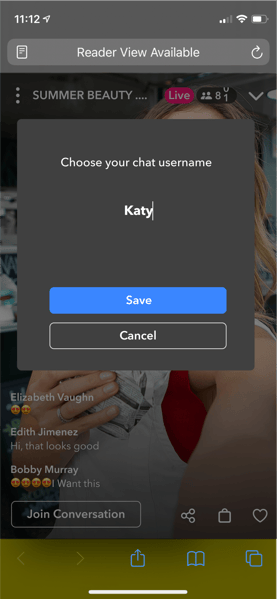

Note : A notification appears if the username is taken, blocked, or is over 16 characters. Please try a new username to resolve this.
Change Moderator name in a Livestream
Select the Assistant mode .On the left side you will find the option to change the Moderator name.Click on Update once done

- You can add upto 50 characters
- The supported characters for changing the moderator name are limited to uppercase and lowercase letters (A-Z), numbers (0-9), hyphens (-), and underscores (_).