Embedding AI FAQ Within the Product Detail Page
Customers can now embed the AI FAQ directly on your Product Detail Page (PDP) to display product-specific AI-generated questions and answers. This makes it easier for shoppers to find relevant information without leaving the product page.
The SKU-based AI FAQ embed automatically identifies the product using its SKU and displays corresponding FAQs generated by AVA.
If a product does not have an active AVA associated with it, the AI FAQ section will automatically remain hidden on that page.
If a product does not have an active AVA associated with it, the AI FAQ section will automatically remain hidden on that page.
How to Embed the AI FAQ on PDP
Follow these steps to add the AI FAQ to your PDP template:
- Select the AVA you want to embed and then click on the "Embed" option located on the left side of the screen.

- Personalize the FAQ Display— Tailor the look and feel of your AI FAQ to reflect your brand identity: edit the title and subtitle, enable or disable the icon, select your primary brand color, and adjust font size and corner radius to achieve cohesive visual alignment.
- Questions - Enable AI Optimization for dynamically generated questions based on page context, product details, and user journey.

- Click on Embed code.
- The line items will vary based on your OMS. When inserting the Product ID in the code for say Shopify, be sure you're grabbing the Product ID and not the Variant ID.
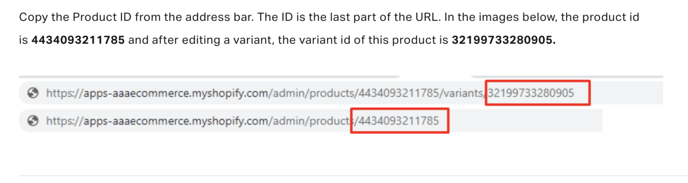
- Manually add the SKU attribute to your embed code to dynamically associate the correct product FAQ.
React: sku={'${item.skuid}'}
Shopify: sku={% raw %}{{product.id}}

- Save and publish your changes.
- Open a product page to confirm that the AI FAQ loads correctly.
- Once implemented, the system automatically detects the SKU value and displays the corresponding AI FAQ for that product.