Edit Products in a Livestream Replay
Learn how to manage the product list post livestream event.
Manage Products
- Navigate to the Firework Business Portal.
- Click on your desired livestream event to enter the post-replay page.
- Click on the Products tab.
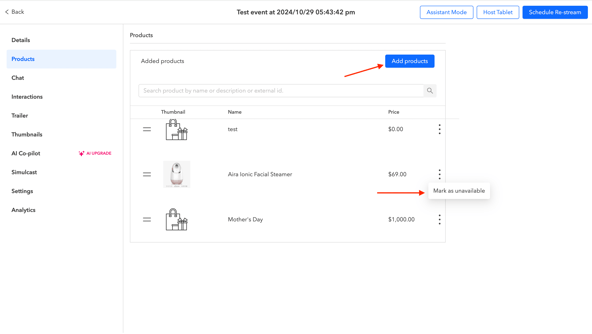
Here, you can do two things:
- Click the three dots and click Mark as unavailable.
- Click the Add Products button and select new items.
"Unavailable" products will be greyed out with a badge. When marked unavailable:
- The product highlight will not be clickable.
- The PDP of these products will no longer be accessible.

Desktop View

Mobile View
