Distinguish live comments vs restream comments in Assistant Mode
Overview
When managing a restream in Assistant Mode, you can easily identify and filter between live comments and comments from previous livestreams. This helps you focus on real-time audience engagement during the restream.
How It Works
When you create a restream program, Assistant Mode provides options to manage your chat view effectively.
From the dropdown menu on the left side of the Assistant panel, you can choose between:
-
All Chats – Displays all messages, including those from the original livestream and the current restream.
(This is the default selection.) -
Live Chats – Displays only the comments made during the current restream session.
This option helps you focus on viewers who are actively watching the restream live.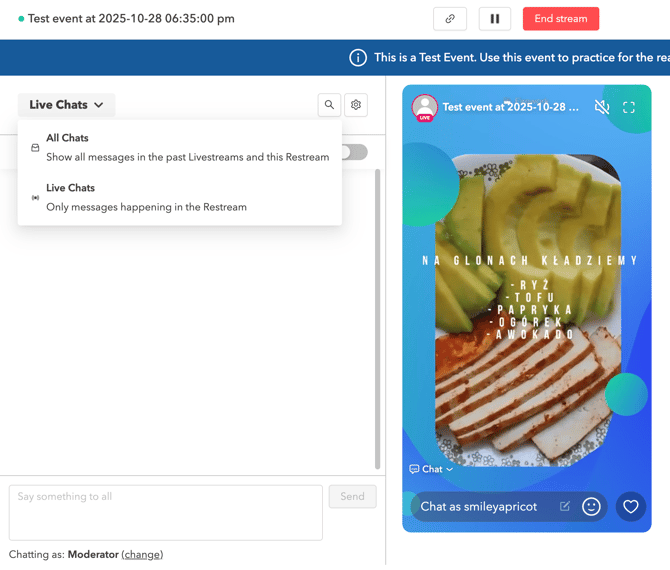
Identifying Live Comments
In restreams, live comments are marked with a distinct indicator, allowing you to quickly see which viewers are currently online and interacting in real time.
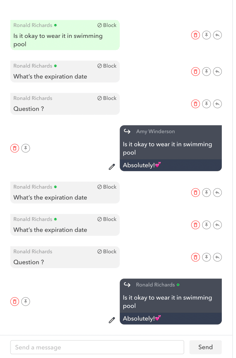
Audience View
End-users (the audience watching the restream) experience a single unified chat stream they do not see any distinction between live comments and restreamed comments.
Filtering options in Assistant Mode are only visible to hosts or moderators and do not affect what the audience sees.