Custom Animated and Static Posters
Create a custom animated or static poster for your short videos.
To create a custom animated or static poster for your short videos, select Poster upon uploading your video to the Business Portal or select Edit on videos that have previously been uploaded.
Note: Custom animated posters are currently only supported on short videos.
Animated Poster
An animated poster can be used to bring attention to your content and give your audience an idea of what they will be viewing once they click into the video.
- The first step is to upload your short video to the business portal.
- After uploading your video, the option to create an animated poster will appear under the Thumbnail tab.
- Select Animated and use the scrubber to select a 1-10 seconds window that can be used as your animated poster. After you've determined which portion of the video you want to use as your animated poster, select Save.

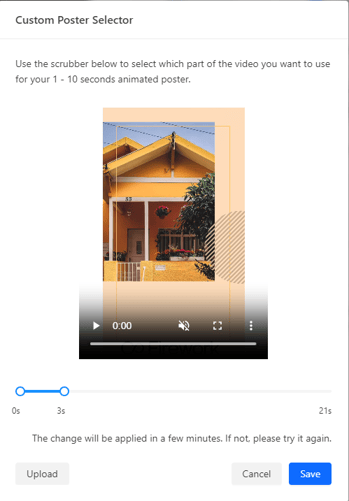
Static Poster
Static posters can also be used to bring attention to your content in the form of a static image.
- The first step is to upload your short video to the business portal.
- After uploading your video, the option to create a static poster will appear under the Thumbnail tab.
- Select Static and use the scrubber to select the portion of the video that you want to use as your static poster. After you've determined which portion of the video you want to use, select Save. You can upload Vertical/ Horizontal poster.

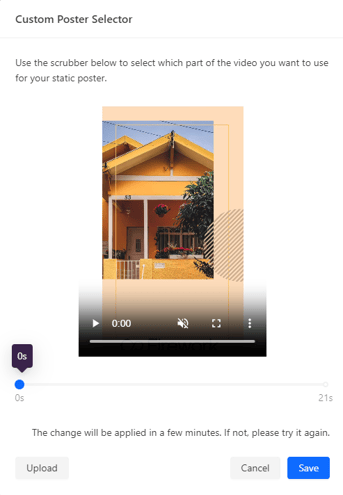
- If you would like to upload a different poster from your files, you may select Upload to import a different image from your computer.