Create Multiple Channels and Duplicate videos in the Business Portal
Every account is created with a default channel that can be renamed. We recommend creating new channels to organize your content based on your business need. For example, create a new channel to divide brand content.
- Navigate to the Firework Business Portal.
- Click the dropdown arrow icon next to the channel and click + New Channel.
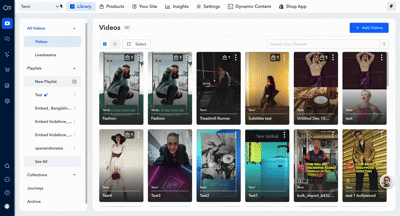
3. Enter a name, such as your brand name in the Channel Name field, and click Next.
4. Your new channel is now created. You’ll land on the newly created channel’s
Videos page. To access your different channels, simply click on the dropdown icon next to the channel.
Duplicating videos across channels within the same business
- Click the three dots next to the video, select Copy channel, then choose the channel from the dropdown where you want to copy the video.
- This means creating an independent copy of the video in each selected channel.Click on Copy once done
- Changes to the original video, including deletion or edits, will not impact the copied version.

- Duplicated videos do not retain product information or hashtags.