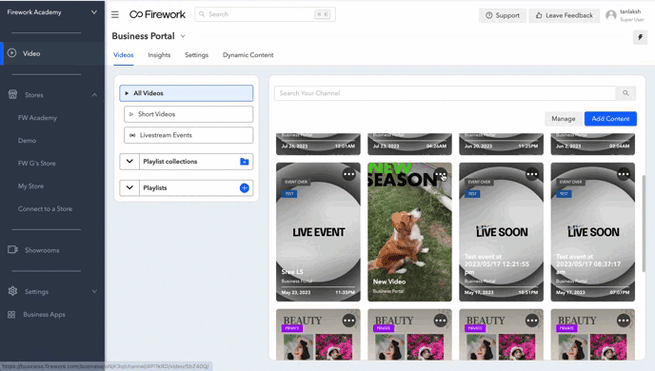- Help Center
- Showrooms
- Advanced Capabilties
Create a Livestream Trailer from a Shoppable Video
To create a Livestream trailer from a Shoppable Video:
- Select the 3 dots icon at the top of the Video thumbnail
- Select Use as Livestream Trailer
- This will bring you to the Livestream Event Details page where you can fill out the details of your Livestream event. The Video that you have selected will automatically be uploaded as the trailer for your event