Enabling AI Playlist Sort
AI Playlists automatically optimize the order of videos in your playlist based on engagement and conversion data, ensuring that the most relevant and high-performing videos appear in premium positions. The sorting updates over time, giving all videos a fair chance at visibility.
How to Enable AI Playlist Sort
- Navigate to the Firework Business portal and select the playlist where you want AI sorting enabled.
- On the right-hand side of the playlist view, locate the dropdown menu.Click the dropdown and choose AI Sort.

- A confirmation message will appear at the top of the screen indicating that your playlist will continue to optimize over time.

How Ai Playlist Sort Works
-
AI dynamically reorders videos to keep the playlist engaging and effective.
-
Sorting is based on both engagement metrics (e.g., views, watch time) and conversion metrics.
-
The order is updated every 1 hour so that each video gets a chance in premium (top) positions.
-
New videos added to the playlist will also be considered for top positions.
Lock the First 2 Videos in AI Playlists
You can now pre-select up to two videos to always appear at the top of your AI Playlist. The remaining videos will continue to be dynamically ordered by AI based on performance data.
How to Lock Videos
-
Go to your AI Playlist in the Firework Business Portal.
-
Choose up to two videos you want to fix in the top positions. Click on the three dots and select pin video.
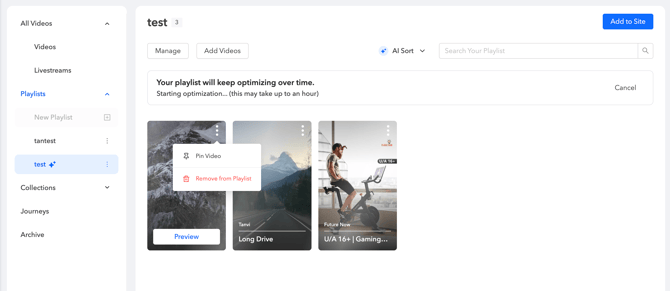
-
The rest of the playlist will be automatically sorted by AI.
Managing Locked Videos
-
To unpin or change your locked videos, simply click the three dots on the chosen video and select the “Unpin video” option at any time.
-
Once unlocked, those videos will return to AI-based sorting.
-
AI Playlists can now support Livestreams. Your content is displayed in the following order:
-
Pinned Content
-
LS Live
-
Re-stream Live
-
LS Upcoming (starting within 5 minutes)
-
LS Upcoming (starting in more than 5 minutes)
-
Short Videos, LS Replay, and Re-stream Replay — arranged by algorithmic ranking
-
Newly Added Short Videos
Note: It will not show the upcoming Re-Stream.