Using In-Video Add to Cart (A2C)
We will showcase the steps with In-Video Add to Cart (A2C) functionality.
Note: In order to view Add to Cart, you must be integrated with one of our OMS Integrations. See our current Integrations page for more details. Custom Firework Stores will not display the Add to Cart button.
- As a user, you would click into the Product Card displayed on the Short Video or Livestream Replay.
- You may additionally select how many products to add or remove from your cart via the number selection.
- From here, you would make your selections for purchase and then choose the option Add to Cart.
- This will then open up your cart confirming products were added.
- You then have the option to edit selections or remove them from your cart.
- Also can navigate back to view additional products in the playlist by clicking Continue Shopping.
- When ready to purchase the items, click Checkout and then complete the checkout process with your billing and delivery information.
- The viewer will be directed your online store with the updated cart order shown to then purchase.
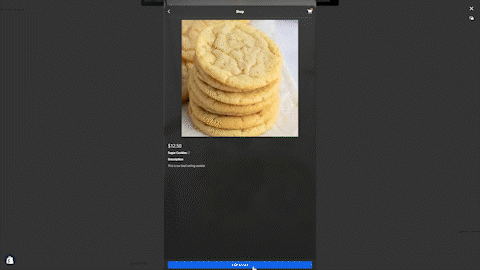
- The viewer will be directed your online store with the updated cart order shown to then purchase.
With A2C for short videos and replays, a shopper can add multiple products to cart from several videos and then instant checkout from within a later video with all those products selected.