Add Videos to Your Products, and Manage Them in One Page
Learn the process of adding videos to products, and managing them at once.
- Navigate to the product page within your business portal.

- You can choose the desired store to view a comprehensive list of all products available within that specific store.

- To add videos to your products, click the "+Add Videos" button, select your desired videos and click "Add" to link the videos to the products.

- Clicking on the video will show you all the videos added to the product

- To unlink a product from a video, simply select the video click on the "Remove from Product" option.

- You can edit the video in the product tab by clicking on the three dots and then clicking on edit video
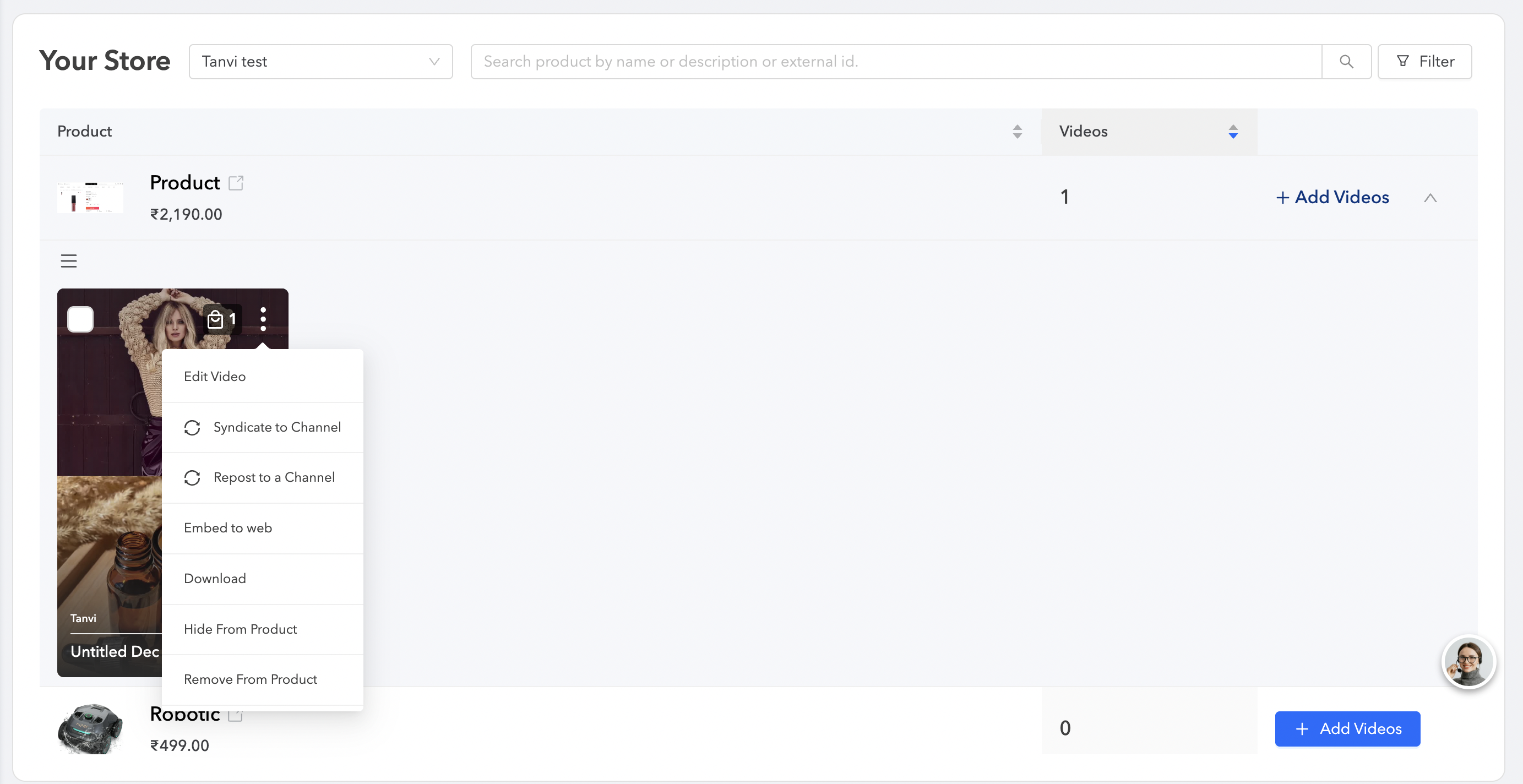
- You also have the option to organize the videos and choose to hide them from the product display. For more information on these features, please refer to the details here. - link